What is an Android TV Box
Now you could say GoodBye to your Cable bills, and get one Android TV Box for your Television. But there are many other details which are hidden behind such news.
Technology is getting Smart with time, and now we have Smart TV instead of the usual TV sets. Android is now offering Android TV Boxes which has been a talk for quite a long time. We will provide you with all necessary information related to this system.
I, personally love watching movies and playing games. And playing these contents on your Television set provides the best experience! So got one Android TV Box for me, and started using it.
While using this Box, I got a thought to write down and share my experience. Let’s begin!
What is an Android TV Box?
The Android TV Box is similar to the usual Cable TV boxes, and you have to connect this to your TV. The main purpose of this box is to transform television into a Smart TV. Talking about Smart TV, if you have Smart TV at your home, then you could easily access online content on TV.
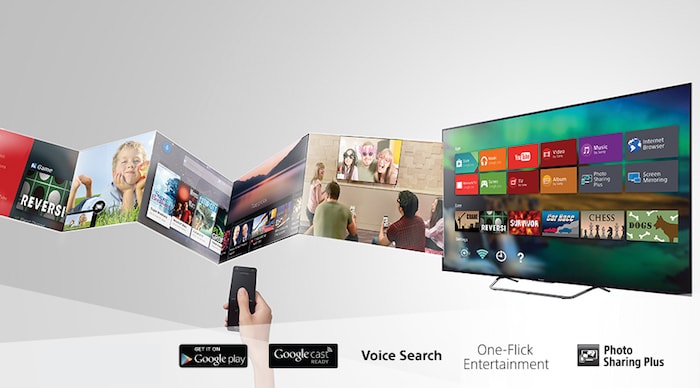
You have to connect this system to the TV, and it requires the presence of Network. This is necessary otherwise you won’t be able to stream content to your Smart TV.
Now there are two ways in which you can use this TV Box. One setup is in which the box is connected to the TV using HDMI cable. And the second way includes the Android TV Box running as a stand-alone application.
You can make use of Google Play Store for installing apps. And you can enjoy all your favorite apps now on a larger display screen. We will check out the process of installing this Android TV in the next section.
How to Setup Android TV Box?
The only purpose of setting up the Android TV Box to your TV is for making the TV smarter. And this is only possible when you will be able to stream online on your television set. You can either set this Box as a stand-alone digital player or use it just like any other Setup Box.
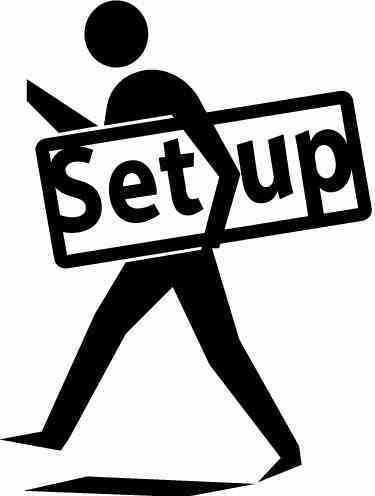
Also if you buy a Smart TV, then it may cost you more. Instead, you can get this TV Box, and connect it to your existing TV and get a Smart TV experience.
1. For getting started with it, simply connect the Android Box with the TV using the HDMI cable which comes with the box.
2. Then turn on the Android system and the TV.
3. Now using the TV remote, go to the option of Settings on your television.
4. Here you will find the option of Input and select the HDMI choice for it.
5. Next, you will be asked to choose the right HDMI from the list displayed.
6. You will get setup instructions for the Android TV Box in this step
7. Then you have to read and perform the instructions which are displayed for the setup.
This way you can get the Android TV running on your Television. The setup requires Internet Connection. If the connection here is using the Ethernet Cable, then make sure it is connected with the Android TV Box. If you don’t have this connection, then you will need a WiFi connection for completing the installation.
Download Apps for Android TV Box
There are many ways in which you can utilize the Android TV Box at your home. I explained the setup process to you in the previous section, and now you are all set to EXPLORE this awesome Android product!

You won’t get pre-installed apps on this, and so you will be required to get them installed through the Google Play Store. You have to press the Home Button which is present on the remote. Then you will be taken to the Home Page of the Android TV Box.
You will find a side menu displayed here, just scroll down this menu. Keep scrolling until you find the Google Play Store option. Click on that option. This will open up the Google Play Store for you, and it will look similar to the one which we see on our Android Smartphones.
So it will be quite easy to handle this section by the Android users. Look out for the Search option, and simply enter the app name which you want to install and use on the Android TV. Here you will find the familiar apps like Facebook and others. So install the necessary ones.
However, there may be some apps which won’t be displayed here but will be available on the phone. This is only because of the compatibility issues. Most of the games will be displayed in 1080p quality on this Android TV Box.
Benefits of using Android TV Box
I hope that you got an insight into the working of this Android TV unit. In this section, we will list out some of the cool benefits you could enjoy if you have got one unit.

They are as follows:
1. TV shows and online gaming, now all at one place! Yes, you could enjoy your favorite TV show, and have fun with your game using this Android Box.
2. This is a portable Box, and you can easily carry this if you wish to enjoy Smart TV experience. Provided you will require network for streaming content.
3. Using this, you could share music, video, photos via the Television platform with your friends.
4. The interface included in this will be easy to comprehend by an Android smartphone user.
5. This product supports 1080p video display, browser streaming, and you can also stream any app in this.
6. You will get a remote control along with this Android TV, which makes the controlling easy.
So these are the perks you would get if you have got an Android TV Box at your place.
The Conclusion
The extent of Android TV Box has not yet spread widely. But slowly this system is replacing the TV cables. You won’t need TV subscriptions with the Smart TV at home. We can also admit that you will be able to watch more content on the Smart TV compared to the cable TV packages.
So this Android TV is here to stay for a long time. This will be a perfect setup for the home entertainment purpose. Some of the systems which offer Android TV experience include iron + tv Box, and iron is designed especially for the gamers out there.
iron tv box now selling with iptv account , more than 2000+ channel including arabic channel sky sports ,. u can feel free contact me to get the channel list . we sale 59$ tv box with iptv account . weclome inquiry for our new iron andriod tv box ~~
skype :Linda.cuicui
whats app : 0086 15817497426